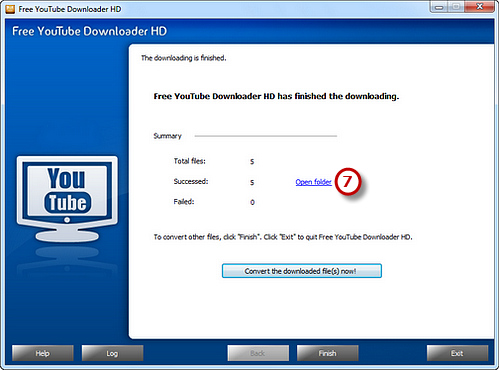Introduction
Are you eager to download YouTube videos and transfer them to your mobile device of your choice to watch on the go? Now it’s easier with Free YouTube Downloader HD which is totally free YouTube downloader software that allows you to download your favorite videos from YouTube website and save to your local disc forever by just pasting the YouTube video URLs!
Step 1. Choose Download Mode
Launch Free YouTube Downloader HD. Choose “Download video from YouTube” mode (If you want to convert local video files, choose “Convert audio/video (previously downloaded) from file”).
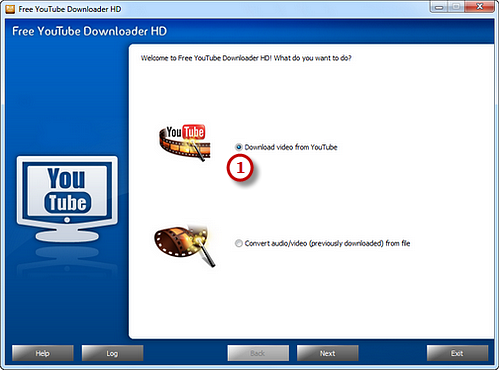
Step 2. Paste YouTube Video URLs & Choose Download Settings
Copy the URLs of available YouTube videos and click “Paste” to paste them to the “Input URLs” section. You can click “Remove” button to delete the selected URL or click “Empty” button to clear all added URLs. The program will auto-check if the URLs are correct and pop up a window if wrong URLs are pasted. Check the “Prefer YouTube high quality” and click “Config…” button to activate the window in which you can choose the preferred quality from the list.
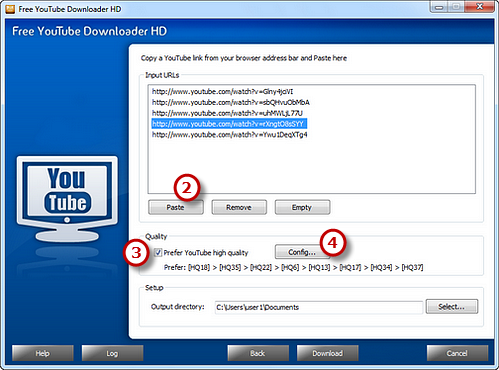
To get the best quality provided through the URLs, you may click “Best Available“; if you click “Default“, the downloader will download the video in default order. You are also allowed to choose the available format/quality of downloaded files by “Up” & “Down“. If you are OK with any qualities, just uncheck “Prefer YouTube high quality” and the default HQ5 quality would be good. Click “Select…” to choose download folder. Then, click “Download” to start download.
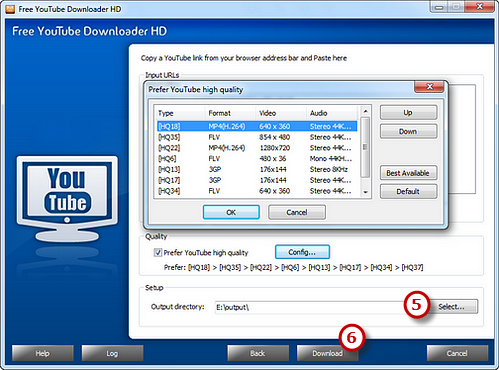
Step 3. Start Download
After you hit “Download” and the program will detect the URLs you paste to find the real download link. Within few seconds, the name of the video will be displayed and the download is started. You can view the file info, downloading speed, time estimation and a progress bar.
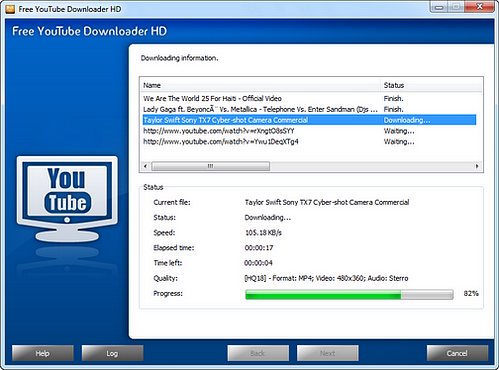
When the download is finished, a general summary about the download will be displayed in the window. Click “Open folder” to directly open the downloaded folder. Now you can enjoy your downloaded HD videos.